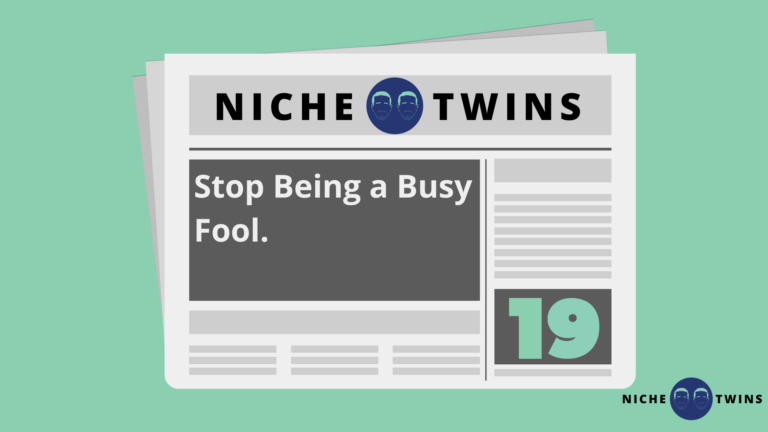About a year ago I became obsessed with getting a ‘.edu’ backlink for The Flexible Worker.
My link profile was pretty much nonexistent. So why not swing for the fences?
I knew a link-bait article with original research was my best bet, but I had no idea what to write about.
Ideation
Instead of trying to pull a topic out of thin air, I decided to go spend some time on university websites – specifically in the student resource sections.
Very quickly a trend started to emerge.
Nearly every site I visited had a dedicated Microsoft Teams page.
Not only is Teams under my site’s topical authority umbrella, I already had a number of high ranking articles covering it.
Ok, we’re on to something.
But what original research could I possibly produce covering Microsoft Teams?
Back to hanging out on university websites…
This time I had to poke around a bit longer, but another trend revealed itself.
Many of the supportive YouTube videos had comments from students asking about Teams mobile data usage.
Of course.
I had a capped mobile data plan when I was younger* and I remember how much attention I paid to stuff like this. If a particular app drained all my data, I was very intentional about when and how often I’d use it.
*Fun Fact: Back in the day when Mike and I were on our shared family data plan, Mike used to consume a month’s worth of data in a week. No exaggeration. He’d nuke my entire family’s data without bating an eye. Criminal behavior…should have been locked up for it. Years later, when we were off on our own, he called me to see if I’d join a shared data plan with just him to keep costs down. My response: “Are you fu*king kidding me?” 😂
When I performed my own search for how much data Teams uses on mobile, I found varying results.
On top of this inconsistency, nearly every article used a data point without citing where the data point came from, or how it was even derived.
After thinking on it some more I decided to conduct a series of one-hour Teams trial tests between my PC and my iPhone under varying audio, video, and presenting conditions.
Research
When I performed my own search for how much data Teams uses on mobile, I found varying results.
On top of this inconsistency, nearly every article used a data point without citing where the data point came from, or how it was even derived.
After thinking on it some more I decided to conduct a series of one-hour Teams trial tests between my PC and my iPhone under varying audio, video, and presenting conditions.
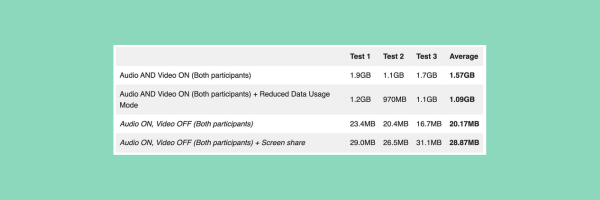
In the end, my results did not align at all with what others were saying. My average test results were about 227% higher than AT&T data consumption estimates of 480MB (vs. 1570MB) per hour for video conferencing!
I quickly drafted up my post detailing my methods, the results and a few tips on how to minimize Teams data usage while you’re on the go.
I felt like students would genuinely find this kind of information helpful.
You can find the article here: https://theflexibleworker.com/how-much-data-does-teams-use/.
Distribution
I really didn’t want to wait for the post to start ranking before collecting links.
So I decided to go straight to the universities with it. The tricky and time consuming bit here was figuring out exactly which contact to reach out to.
By using the Google search prompt “University Name: Microsoft Teams” I was able to quickly navigate to the school’s Teams resource page. From here, a manual search was required to uncover which department and team was responsible for maintaining the content.
I compiled a list of contacts from 200 schools and then I fired off variations of the email below.
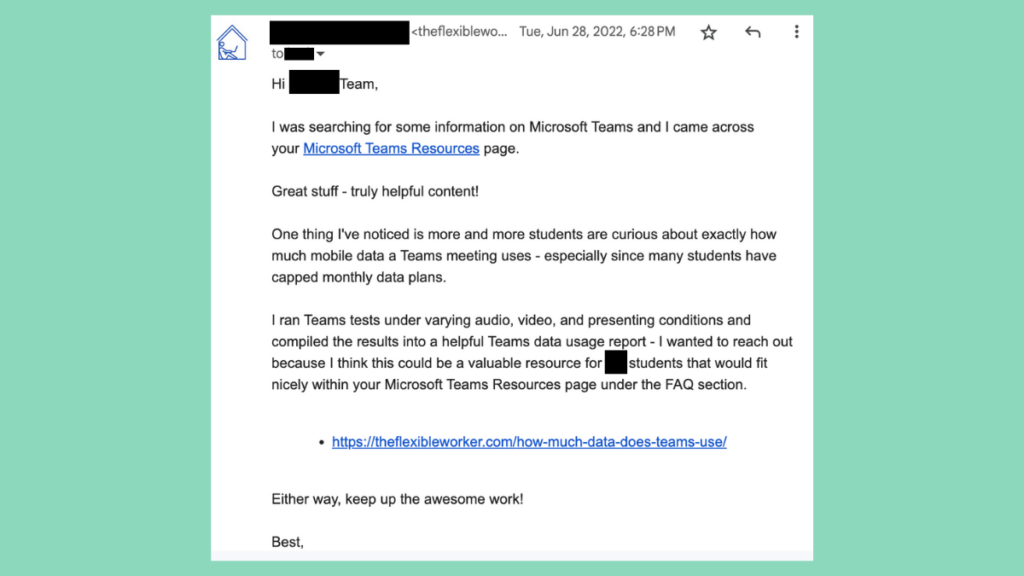
It was pretty cool to watch the GA3 (rest in peace?) realtime analytics as universities across the country opened my email and took a look at the article.
Nearly all of the 20 or so schools that responded thanked me for the recommendation but went on to describe their involved content approval process.
It wasn’t as simple as just dropping my link onto their page. They had reviewers and approvers. It was a whole thing.
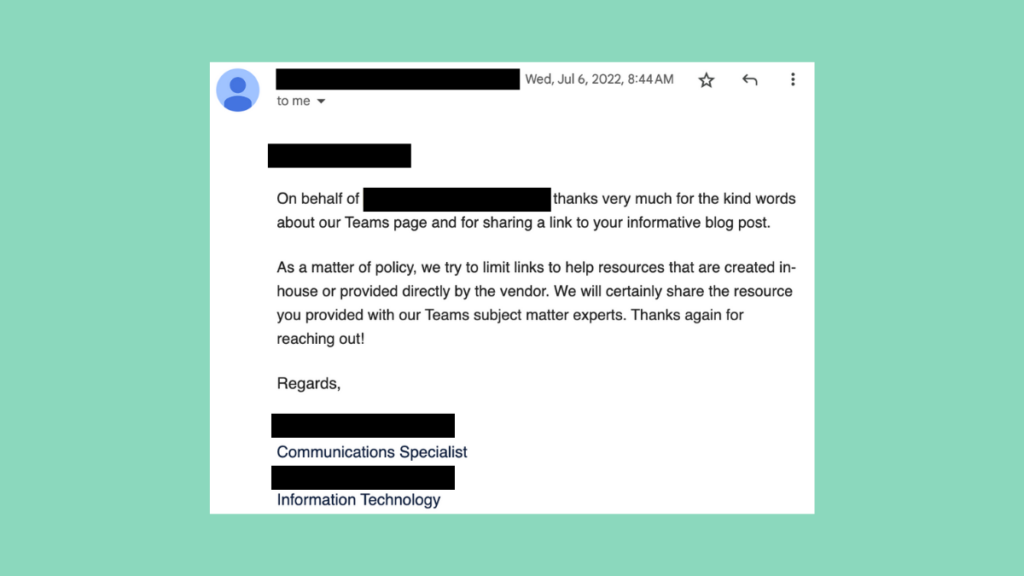
The end result of 12 hours of research, 2 hours of writing and way too many hours scrapping 200 university emails?
A grand total of ZERO backlinks.
Busy Fool
I went on to try my hand at help a reporter out (HARO) for a few months, and I even tried slinging A-B-C links on Twitter.
Time and opportunity costs piled up and I continued to have nothing to show for it.
An old boss of mine who I respect deeply, used to always remind my team that deciding what not to do is as important as deciding what to do. She had a lot of patience, but she had zero patience for what she referred to as “busy fools”.
After a while, I realized I was that busy fool.
Do plenty of site owners build their own links while simultaneously building their site? Of course. Some do it incredibly efficiently. And if that’s you – kudos.
I’m just not one of those site owners.
Around the time I had this realization, I got introduced to the LinkiFi Team.
You heard a few weeks ago about how Mike and I started working with them across three of our sites. Within a couple months they have landed a number of DR80+ backlinks from some of the most trusted brands in our respective niches.
We genuinely and wholeheartedly trust this team and they are the only link building service we recommend.
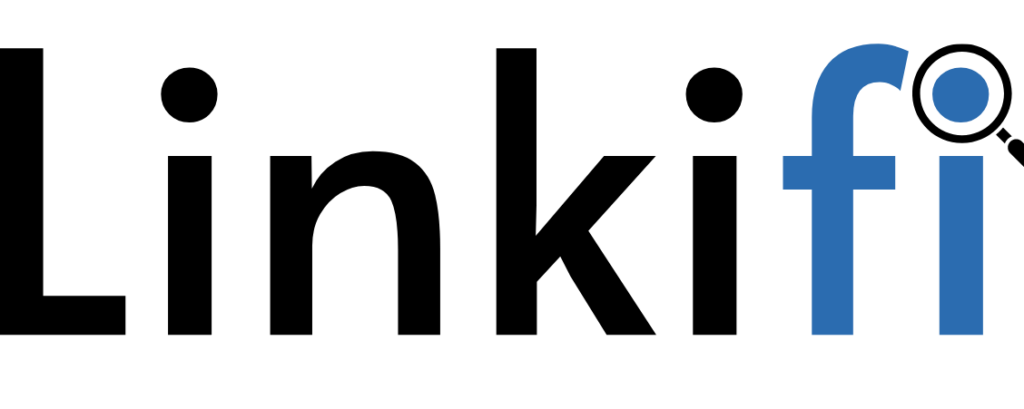
Starting today, the Niche Twins community will get –> 20% off all LinkiFi packages <– using promo code NicheTwins20.
This represents a minimum of $750 in savings based on current pricing.
Stop being a busy fool.
Leave link building to the experts and get back to doing what you do best – creating high quality content.
Have a weekend! ✌
-Keith
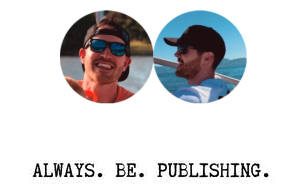
Niche Twins newsletter sent weekly on Fridays at 8:30 AM ET