Earlier this week I read Niche Site Lady’s newsletter “8 Things I Check When Choosing a Keyword to Write About”.
Useful newsletter per usual – her email is one of the few I read every single week.
Then the very next day I get this DM on Twitter from a random follower:
“Mike, I’ve published over 50 posts on my niche site over the past year+, but I’m not getting any traffic. Am I doing something wrong?”.
Timely…
These types of messages always kill me.
I know how much effort goes into working on a site for that long.
It’s a slog.
So I take a look.
And now I have to inform this person that they are most definitely doing something wrong.
Their content is actually pretty good.
But they are failing terribly at one crucial thing – identifying low competition keywords.
They are consistently going after keywords they’ll NEVER rank for.
So, Twitter follower who will remain anonymous, this weeks newsletter is for you…
Here’s how I know whether or not I have a chance to rank for a given keyword….
Step 1 – Find a keyword
I’ll dedicate a future newsletter (or several) to the actual keyword research process, but one of the most important steps in the entire ranking process is honing in on a viable keyword.
Here’s the reality – you could be the greatest writer in the world, but if you don’t target any keyword, or you target the wrong keyword, you’re unlikely to get organic traffic.
You’ll spend hours researching, writing, formatting, inserting photos, etc. and the world will never read a single line of your content.
All that effort for NOTHING.
I learned this lesson the hard way (after researching, writing and publishing my first 10 posts).
Those posts were not targeted – they were broad.
Broad topics typically (not always) result in little to no traffic – especially for a new site.
Either no one is searching those terms directly, or they are very competitive.
You need a target.
Something at least a little bit more specific.
There are several keyword research tools out there, and lots of different ways to use them to unearth great keywords.
For this example, let’s go with “Block Island Beaches” as our keyword.
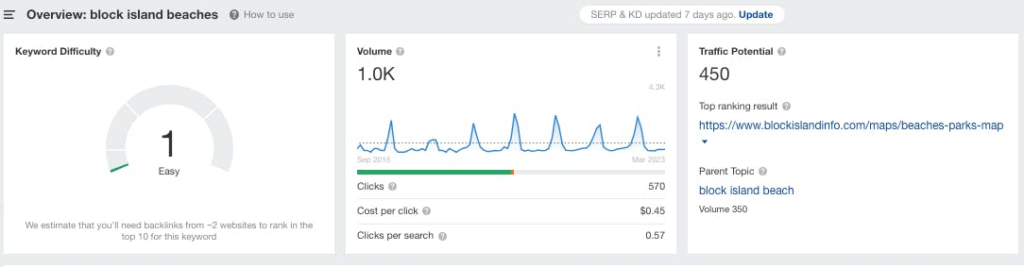
Ahrefs estimates 450 traffic potential and thinks it’s easy to rank for (we’ll be the judge of that!).
Traffic is clearly seasonal, as evidenced by the spikes during summer months.
But at this point, based on what I see surface level, this keyword is worth investigating:
- it’s getting some decent traffic
- it’s potentially low competition
- it’s a good article to write for Block Island (the topic I am currently covering right now for Stay New England)
Step 2 – Search the exact keyword in Google
Some people skip this step, which is nuts – I never write for a keyword without Googling it and analyzing page one first.
The very first thing I look for is layout – what is Google surfacing to the user?
From this very first check you can determine the type of content that Google values for this keyword.
I’m intending on writing a blog post, so if Google is ranking videos first, or a carousel of items to buy from, my content format (just a blog) may not be the best fit for this particular keyword.
Maybe I should add a video, or ignore this keyword altogether, etc.
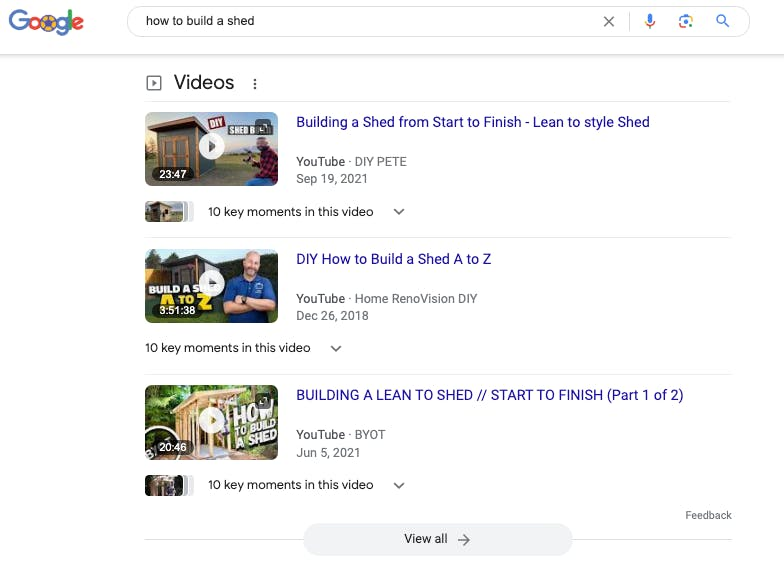
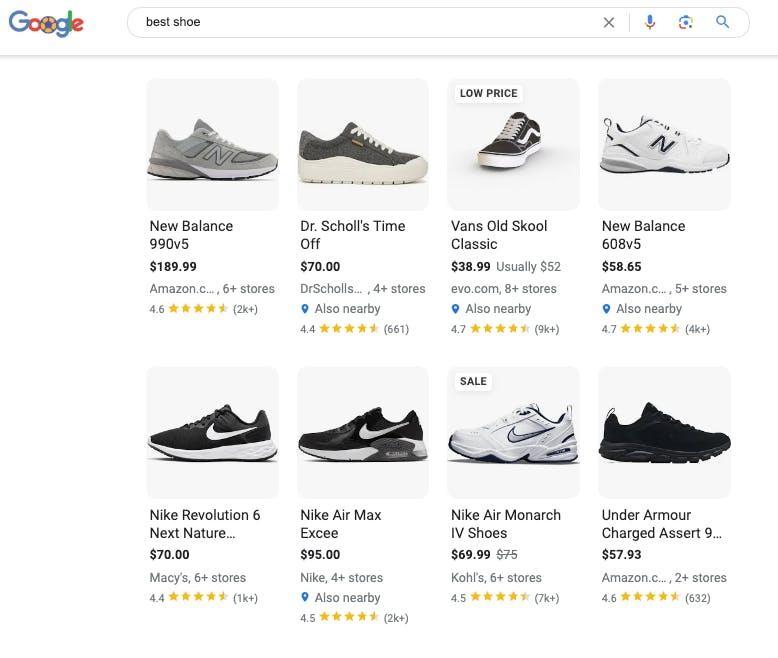
This step can also help you understand a bit of the search intent. What Google is surfacing IN THEORY is what most people are looking for.
When I Google “Block Island Beach”, here’s what comes up:
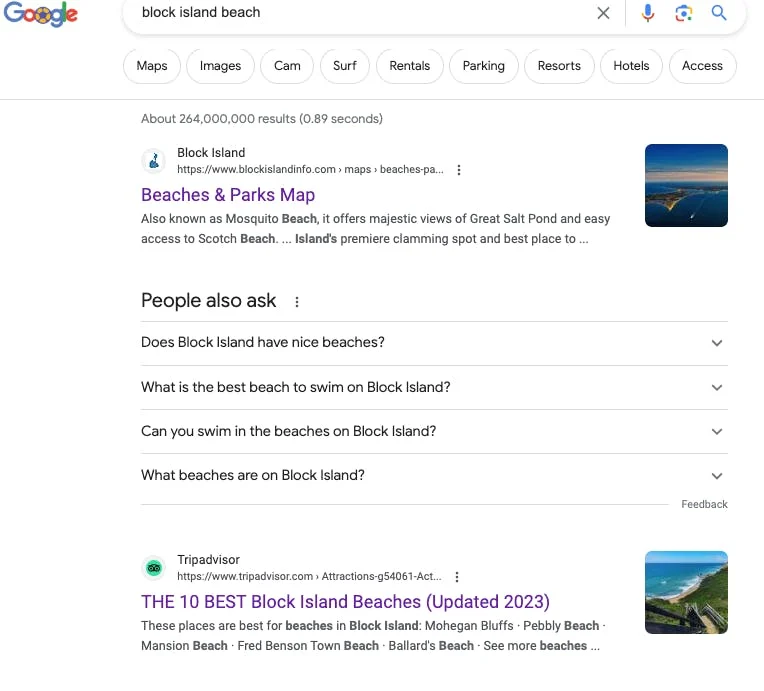
Google is ranking a content site at the very top – good start.
If I write a blog post, with the way Google is presenting this information in search today, I have a chance to rank at the top too.
This search result page may (and will) change over time, but I’ll worry about that when it does.
Step 3 – Check the titles and URLs of top ranking sites
Google has gotten better at figuring out what content is about, even if you don’t use the exact keyword in the title or URL.
That said, I don’t take any chances – I always use the exact keyword in both.
When your title and URL both contain the keyword, it’s hard for Google to completely miss what you’re trying to accomplish with your content.
Some people like to get cute here and “let Google figure it out”. Not me.
If I see content ranking on page one that don’t have the keyword in the URL and Title, I see that as a potential weakness and opening for me.
For our keyword “Block Island Beaches”, most ranking content is doing a pretty good job of this.
One thing I noticed however is that the “Block Island Beach House” is ranking high. That’s the name of a hotel.
How likely is it that a searcher who types in “Block Island Beaches” to Google is intending to find the “Block Island Beach House” hotel?
Not likely! Another good sign for me…
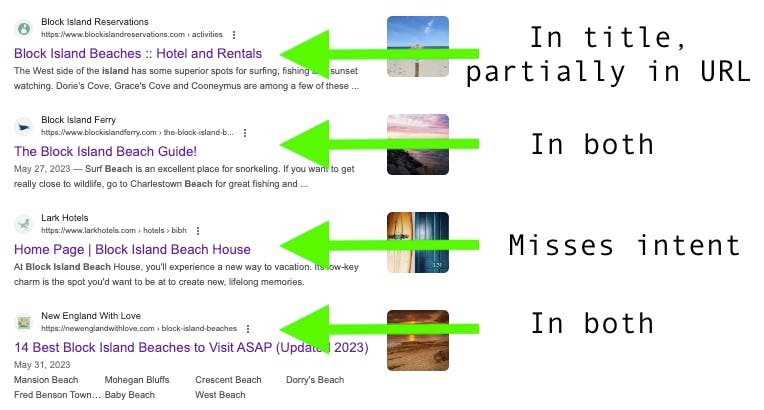
Step 4 – Quickly check DR of sites ranking on page one
DR is a made up score that determines how “strong” or “authoritative” a domain is. Basically, how much does Google “trust” a site.
In theory, the higher the DR, the easier it is for them to rank content, and the harder it is for you to compete.
I say “in theory” because I, and many others, regularly outrank higher DR sites (there are several ways to do this that we’ll cover in a moment).
For now, we just want to quickly see the first page landscape in regards to DR.
If every site ranking on page one was a DR 80 or higher, that would a bit of a red flag for me – I’ll probably have a hard time breaking through.
Ignoring my site for now 😅 , I see DR 54 at the one spot and then DR 28, 39, and 37 sites all ranking in the top 10.
Another good sign…
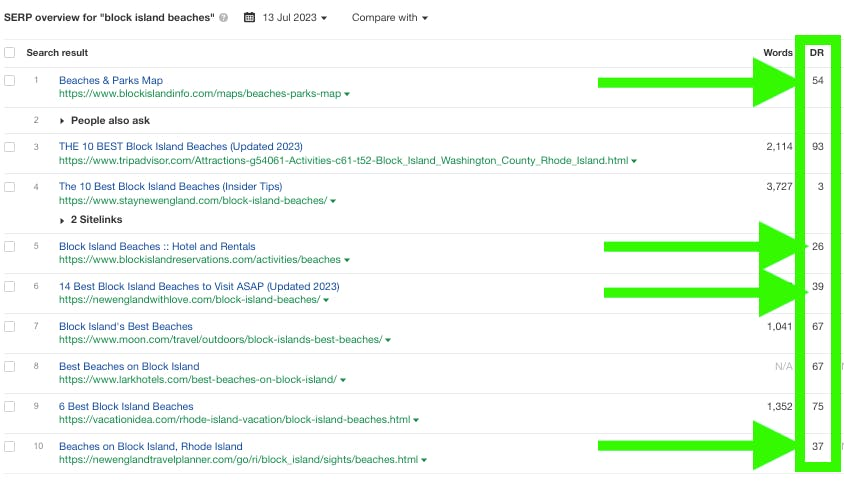
Step 5 – Check the freshness of content
Google loves fresh, up-to-date content.
Don’t get me wrong, just because your content is new, doesn’t mean it’s necessarily going to rank.
But if a lot of the content on page one is old-ish, that’s yet another data point that suggests you have a real chance to rank!
Sometimes Google provides a date in the SERPs but many times it’s missing.
Here’s a tip to get a quick down and dirty estimate of freshness…
Type your keyword into Google and click Search. After the page loads, add this string to the end of the search page URL “&as_qdr=y15” and reload the page.
This will add the “last index date” for each page to the SERPS.
Last index date is a good rough estimate of freshness (in theory, if the content was modified recently, Google would crawl and index it again!).
When I add this string to my Google search for “Block Island Beaches” this is what I get…
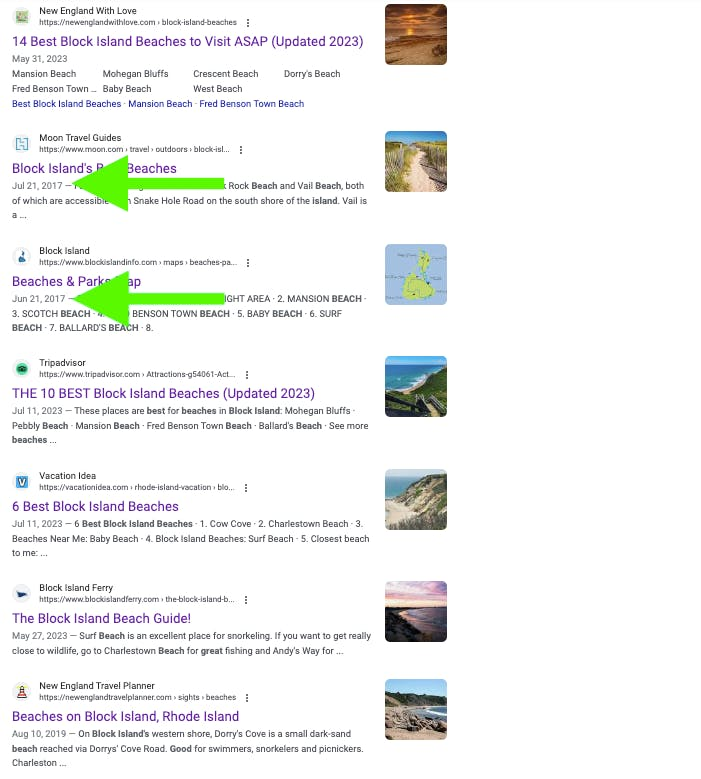
Several pages last indexed in 2017! 6 years ago.
Another good sign…
Step 6 – Click into and analyze each and every site ranking on page one
The steps above (minus the keyword research) take me about 30 seconds.
But now comes the real work.
You need to open up every site ranking on page one and review their content.
How many words long is it?
Is it comprehensive?
Does it match user intent?
Original photos?
Usefulness?
How’s the writing overall?
The goal here is get an objective sense of the overall quality of the content ranking on the first page.
Ultimately the question is: “Can you do better?”.
Here are some examples of what I found for “Block Island Beaches”:
This site was ranking #4 – here is the entire post.
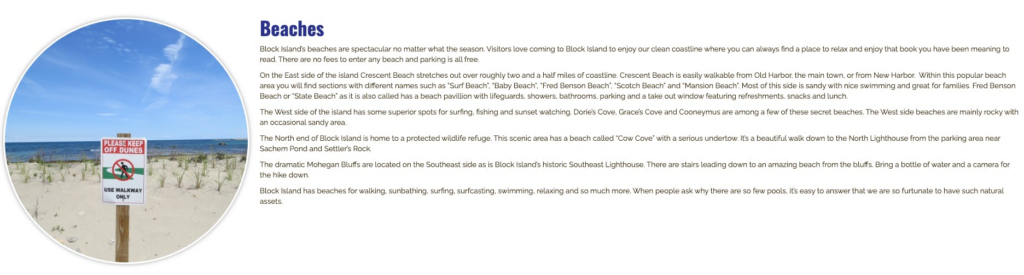
It’s 323 words total. One useless picture. And the words themselves add very little value.
Here’s another site that was ranking #6.
It covers one beach at the top with a single photo and then lumps all over beaches on the island under “Other Beaches”.
Personally leaves me wanting A LOT more.
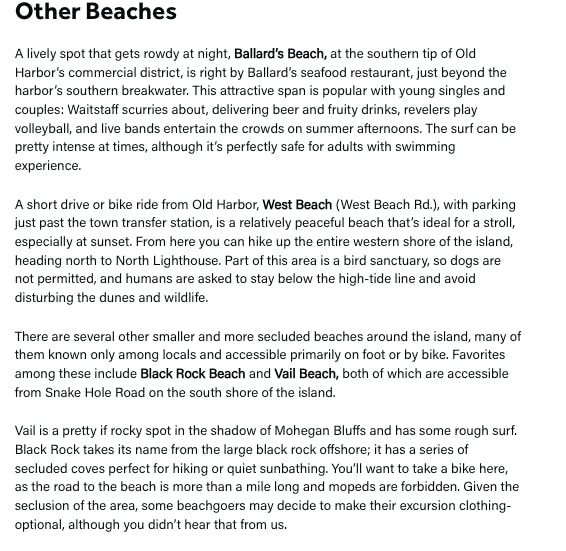
Here’s the site that is currently ranking #1:
Actually good.
It’s a list of all the beaches and a single line about what each beach is best known for.
Then there’s a link out to a dedicated page that adds some more details.
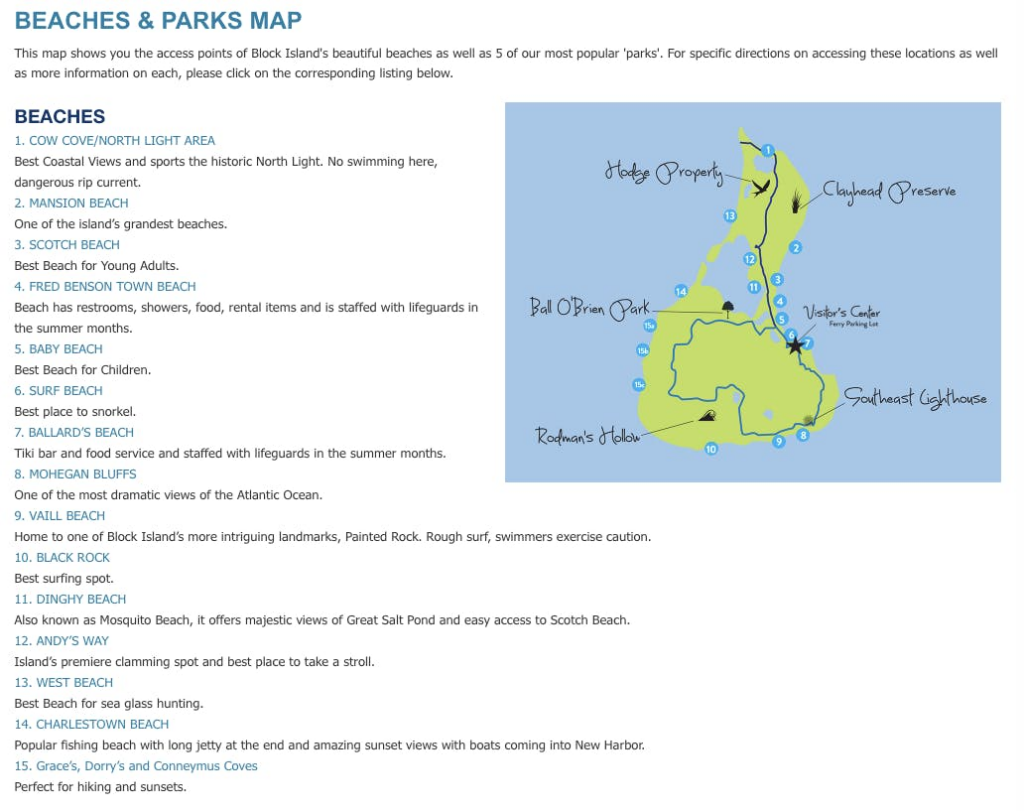
Here’s what one of those dedicated pages looks like…pretty skimpy, but decent overall.
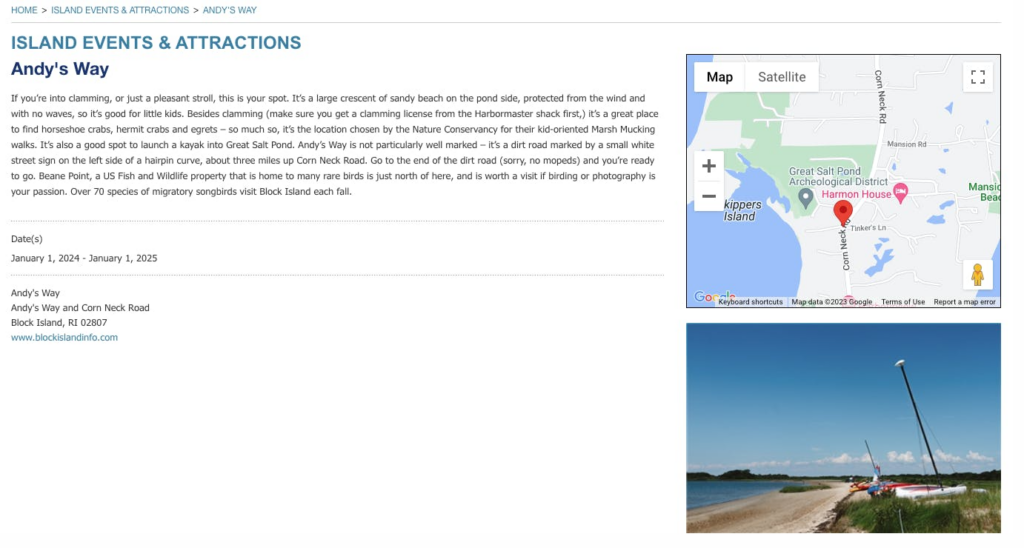
Step 7 – Bringing it all together
Ok, so we found a keyword that was getting decent volume and appeared to be low competition: “Block Island Beaches”.
We then searched this exact term in Google and…
- We checked the format that Google returns at the very top (blogs, videos, products, etc.)
- We checked page one to see if the exact keyword was in titles and URLs of ranking content
- We looked at the DR of each site on page one
- We checked the freshness of content on page one
- We clicked into each and every page ranking on the first page and assessed:
- Length/comprehensiveness of content
- Does it match the intent behind the search?
- How useful is the content itself?
- Original photos/content?
- How’s the writing in general?
And after all of that we made a judgement call on whether or not we should write content for the keyword.
In this case I determined:
- The competition was moderate at best and
- I (well my wife) could create a better piece of content than anything else ranking on page one.
So we did…Stay New England currently ranks #2-3 on desktop and mobile for “Block Island Beaches”.
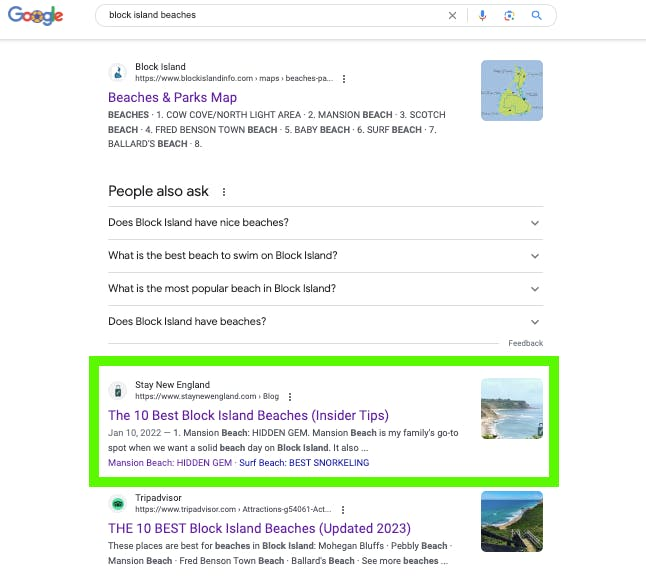
Signing-off
You’re probably looking at this process and thinking, “Wow, that seems like a ton of work just to determine whether or not it’s worth writing content for a single keyword”.
It is a lot of work.
But creating great content is even more work.
And if you’re going to commit all that time, you better make sure your content ends up ranking.
When I sit down to write, I like to stack the deck in my favor.
I do that by following this process every single time.
The good news is that after you do this enough, the entire process becomes automatic.
You start to just get a feel for it. It gets much easier.
OK, enough already!
Go enjoy your weekend.
We’ll talk soon.
-Mike
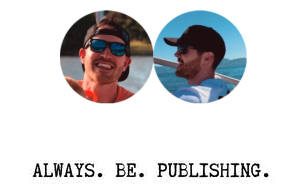
Niche Twins newsletter sent weekly on Fridays at 8:30 AM ET


